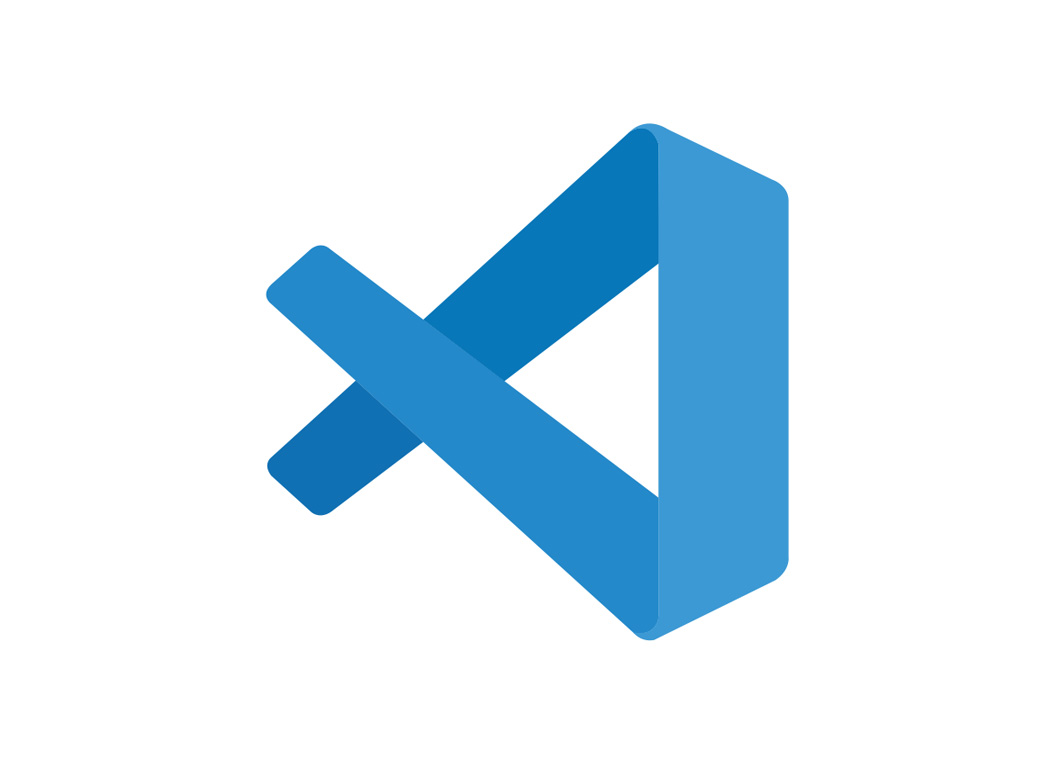我们要实现一个订阅推特用户并将消息推送到 telegram 上,这里我们用 rss 的方式来实现,所以决定采用 rsshub 来生成订阅源,再用 rsstt 来实现订阅对应用户的 rss 源。这样就可以将订阅的推特用户消息推送到 telegram 频道或者用户上。
由于我买的是国内的服务器,但是访问 推特/telegram 需要科学上网。所以我们需要先在服务器上配置科学上网。
当然,如果你的服务器可以直接访问国外的网站,那就不需要配置科学上网这一步了。同时后续的 docker-compose.yml 文件里的 proxy 代理相关配置也不需要了。
配置科学上网
相关链接: https://github.com/spencer17x/clash-for-linux
- 克隆 clash 项目
1
| $ git clone https://github.com/spencer17x/clash-for-linux
|
- 进入到项目目录,编辑
.env 文件,修改变量 CLASH_URL 的值。
注意: .env 文件中的变量 CLASH_SECRET 为自定义 Clash Secret,值为空时,脚本将自动生成随机字符串。
- 启动程序
1
2
3
4
5
6
7
8
9
10
11
12
13
14
15
16
17
18
19
| $ sudo bash start.sh
正在检测订阅地址...
Clash订阅地址可访问! [ OK ]
正在下载Clash配置文件...
配置文件config.yaml下载成功! [ OK ]
正在启动Clash服务...
服务启动成功! [ OK ]
Clash Dashboard 访问地址:http://<ip>:9090/ui
Secret:xxxxxxxxxxxxx
请执行以下命令加载环境变量: source /etc/profile.d/clash.sh
请执行以下命令开启系统代理: proxy_on
若要临时关闭系统代理,请执行: proxy_off
|
1
2
| $ source /etc/profile.d/clash.sh
$ proxy_on
|
- 检查服务端口
1
2
3
4
5
| $ netstat -tln | grep -E '9090|789.'
tcp 0 0 127.0.0.1:9090 0.0.0.0:* LISTEN
tcp6 0 0 :::7890 :::* LISTEN
tcp6 0 0 :::7891 :::* LISTEN
tcp6 0 0 :::7892 :::* LISTEN
|
- 检查环境变量
1
2
3
| $ env | grep -E 'http_proxy|https_proxy'
http_proxy=http://127.0.0.1:7890
https_proxy=http://127.0.0.1:7890
|
以上步鄹如果正常,说明服务clash程序启动成功,现在就可以体验高速下载 github 资源了。
从 https://github.com/spencer17x/clash-for-linux/blob/master/start.sh#L163-L178 可以看出,clash 采用了 nohup 实现了系统后台运行程序。
- 由于上述只完成了 clash 配置以及后台运行,但是每次登陆到服务器还要实现启动代理,所以需要配置启动代理。
1
2
| # 在 ~/.bashrc 文件末尾添加一段 proxy_on 即可
$ vi ~/.bashrc
|
通过 curl https://www.google.com 即可测试科学上网是否配置成功,如果成功了即返回正常的数据,失败了则需要继续排查问题。
相关链接: https://docs.rsshub.app/zh/install#docker-compose-%E9%83%A8%E7%BD%B2
这里使用是 docker-compose 来部署。
- 新建个项目,命名为 rsshub-rsstt
1
| $ mkdir rsshub-rsstt && cd rsshub-rsstt
|
- 配置 rsshub
参考: https://docs.rsshub.app/zh/install#docker-compose-%E9%83%A8%E7%BD%B2
1
2
3
4
5
6
7
8
9
10
11
| # 下载 docker-compose.yml
$ wget https://raw.githubusercontent.com/DIYgod/RSSHub/master/docker-compose.yml
# 检查有无需要修改的配置
$ vi docker-compose.yml
# 创建 volume 持久化 Redis 缓存
$ docker volume create redis-data
# 启动
$ docker-compose up -d
|
docker-compose.yml: 参考后面最终的 docker-compose.yml
注: 172.17.0.1 是 docker0 虚拟网卡的主机 ip,在 Windows 和 mac 下机制不同所以不适用。由于我的服务器是 linux 的,所以 PROXY_URI 的 ip 为 172.17.0.1。mac 的需要改为 host.docker.internal。其他的根据自己的需求进行调整。
浏览器地址栏输入 http://ip:1200 可以查看 rsshub 服务是否部署成功。
输入 http://ip:1200/twitter/user/elonmusk 可以查看订阅源是否可以正常生成。
- 配置 rsstt
docker-compose.yml:
1
2
3
4
5
6
7
8
9
10
11
12
13
14
15
16
17
18
19
20
21
22
23
24
25
26
27
28
29
30
31
32
33
34
35
36
37
38
39
40
41
42
43
44
45
46
47
48
49
50
51
52
53
54
55
56
57
58
59
60
61
62
63
64
65
66
67
68
69
70
71
72
73
74
75
76
77
78
79
80
81
82
83
84
85
86
87
88
89
90
91
92
93
94
95
96
97
98
99
100
101
102
103
104
105
106
107
108
109
110
| version: '3.9'
services:
rsshub:
image: diygod/rsshub
restart: always
ports:
- '1200:1200'
environment:
NODE_ENV: production
CACHE_TYPE: redis
REDIS_URL: 'redis://redis:6379/'
PUPPETEER_WS_ENDPOINT: 'ws://browserless:3000'
PROXY_URI: 'http://172.17.0.1:7890'
TWITTER_USERNAME: xxx
TWITTER_PASSWORD: xxx
depends_on:
- redis
- browserless
browserless:
image: browserless/chrome
restart: always
ulimits:
core:
hard: 0
soft: 0
redis:
image: redis:alpine
restart: always
volumes:
- redis-data:/data
warp-socks:
image: monius/docker-warp-socks:latest
privileged: true
restart: always
volumes:
- /lib/modules:/lib/modules
cap_add:
- NET_ADMIN
- SYS_MODULE
sysctls:
net.ipv6.conf.all.disable_ipv6: 0
net.ipv4.conf.all.src_valid_mark: 1
healthcheck:
test: ["CMD", "curl", "-f", "https://www.cloudflare.com/cdn-cgi/trace"]
interval: 30s
timeout: 10s
retries: 5
rsstt:
image: rongronggg9/rss-to-telegram:dev
container_name: rsstt
restart: unless-stopped
volumes:
- ./config:/app/config
environment:
- TOKEN=xxx
- MANAGER=xxx
- TELEGRAPH_TOKEN=
xxx
xxx
xxx
xxx
xxx
- T_PROXY=http://172.17.0.1:7890
- R_PROXY=http://172.17.0.1:7890
volumes:
redis-data:
|
本地 mac 配置
如果你想在本地配置测试,可参考如下配置:
docker-compose.yml:
1
2
3
4
5
6
7
8
9
10
11
12
13
14
15
16
17
18
19
20
21
22
23
24
25
26
27
28
29
30
31
32
33
34
35
36
37
38
39
40
41
42
43
44
45
46
47
48
49
50
51
52
53
54
55
56
57
58
59
60
61
62
63
64
65
66
67
68
69
70
71
72
73
74
75
76
77
78
79
80
81
82
83
84
85
86
87
88
89
90
91
92
93
94
95
96
97
98
99
100
101
102
103
104
105
106
107
108
109
110
| version: '3.9'
services:
rsshub:
image: diygod/rsshub
restart: always
ports:
- '1200:1200'
environment:
NODE_ENV: production
CACHE_TYPE: redis
REDIS_URL: 'redis://redis:6379/'
PUPPETEER_WS_ENDPOINT: 'ws://browserless:3000'
PROXY_URI: 'http://host.docker.internal:7890'
TWITTER_USERNAME: xxx
TWITTER_PASSWORD: xx
depends_on:
- redis
- browserless
browserless:
image: browserless/chrome
restart: always
ulimits:
core:
hard: 0
soft: 0
redis:
image: redis:alpine
restart: always
volumes:
- redis-data:/data
warp-socks:
image: monius/docker-warp-socks:latest
privileged: true
restart: always
volumes:
- /lib/modules:/lib/modules
cap_add:
- NET_ADMIN
- SYS_MODULE
sysctls:
net.ipv6.conf.all.disable_ipv6: 0
net.ipv4.conf.all.src_valid_mark: 1
healthcheck:
test: ["CMD", "curl", "-f", "https://www.cloudflare.com/cdn-cgi/trace"]
interval: 30s
timeout: 10s
retries: 5
rsstt:
image: rongronggg9/rss-to-telegram:dev
container_name: rsstt
restart: unless-stopped
volumes:
- ./config:/app/config
environment:
- TOKEN=xxx
- MANAGER=xxx
- TELEGRAPH_TOKEN=
xxx
xxx
xxx
xxx
xxx
- T_PROXY=http://host.docker.internal:7890
- R_PROXY=http://host.docker.internal:7890
volumes:
redis-data:
|
经测试,rsshub可以正常生成 rss 源,rsstt 也可以正常订阅源。